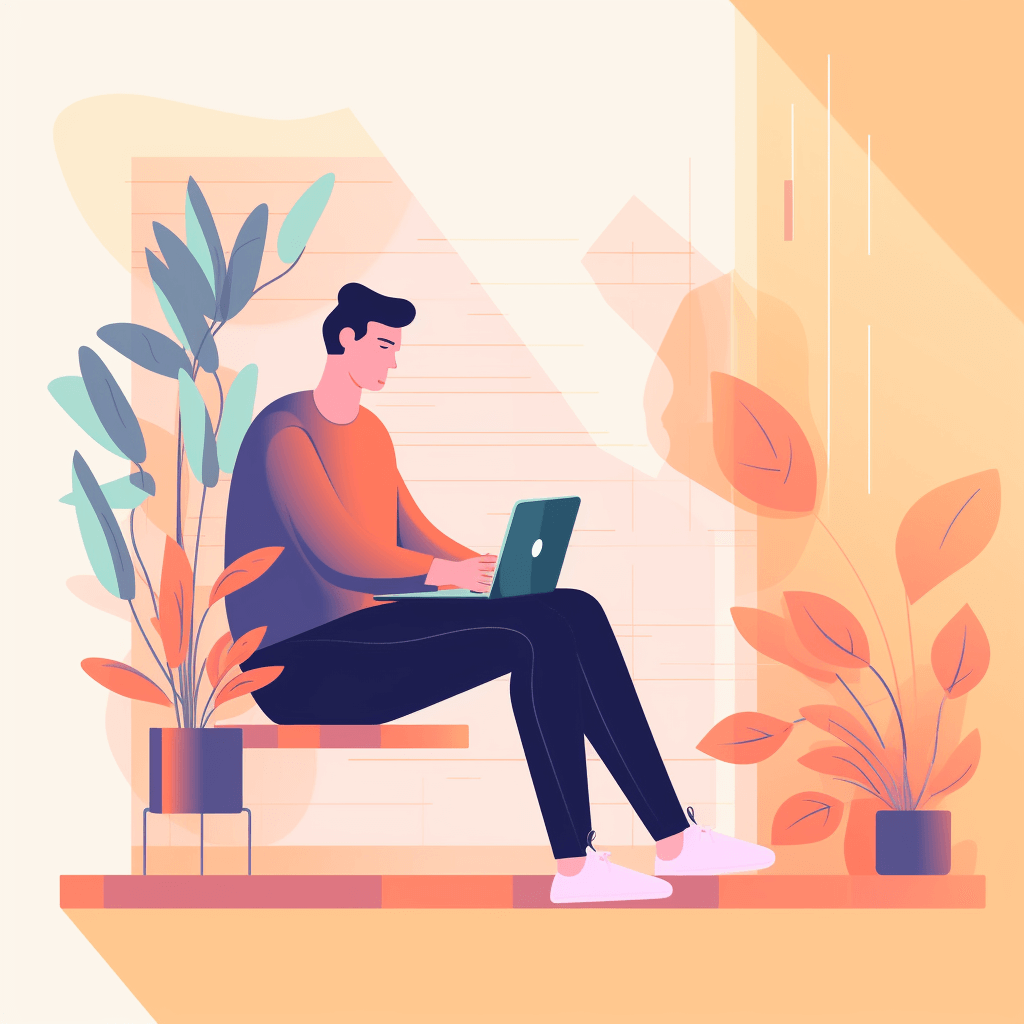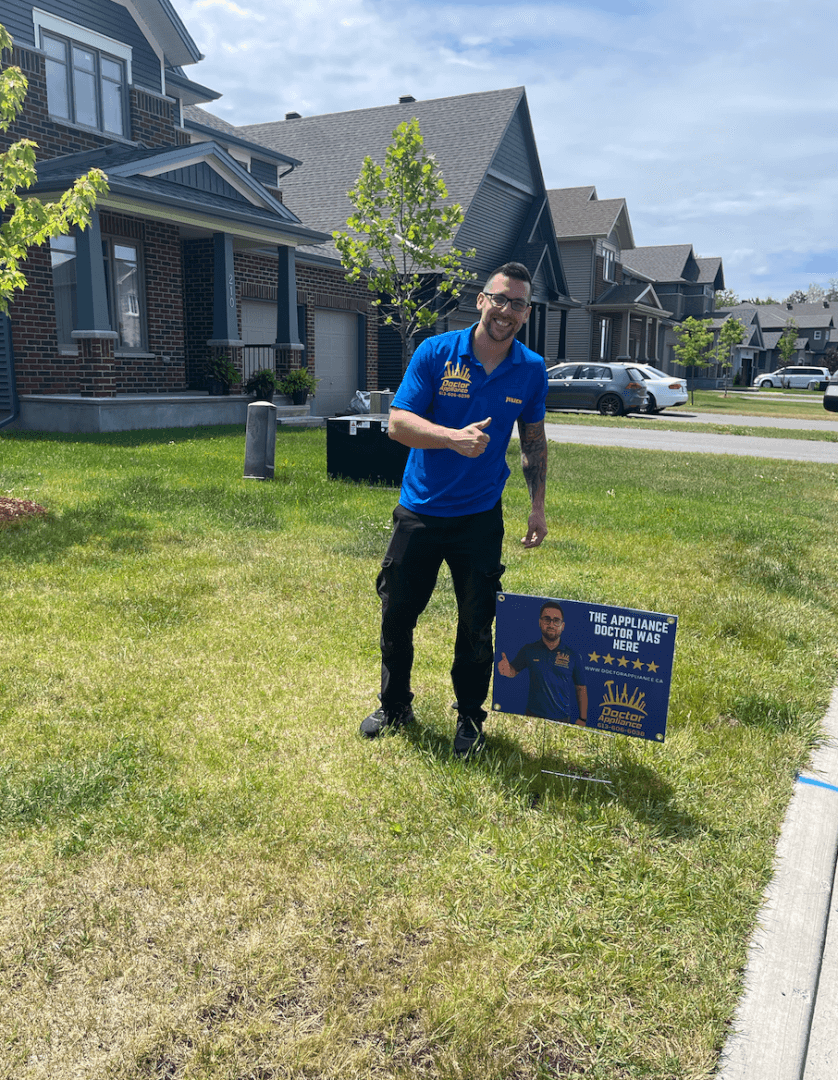In today’s digital world, having a strong online presence is paramount for any business or brand. One of the most important elements of building a strong online presence is having a well-designed logo. But what if you’re not a professional designer? Fear not, because there are many online tools that make it easy to create a logo for your business. In this article, we’ll discuss how to make a logo online.
- Determine Your Brand Identity
Before you begin designing your logo, it’s important to determine your brand identity. What is your brand’s personality, values, and mission? What do you want your logo to communicate? These are important questions that will help guide your design choices.
- Choose an Online Logo Maker
There are many online logo makers available, such as Turbologo, LogoMaker, and Tailor Brands. Each of these tools offers a range of templates and design options to help you create a logo that reflects your brand identity.
- Select a Template
Once you’ve chosen your online logo maker, the next step is to select a template. Most online logo makers offer a wide range of templates to choose from, organized by industry or style. Look for a template that resonates with your brand identity and appeals to your target audience.
- Customize Your Logo
After you’ve selected a template, it’s time to customize your logo. This is where you can really make your logo your own. Most online logo makers allow you to change the font, colors, and layout of your logo. You can also add icons or images to make your logo more distinctive.
- Experiment with Different Designs
Don’t be afraid to experiment with different designs until you find one that truly represents your brand. Try different color schemes, fonts, and layouts until you find the perfect combination.
- Save and Download Your Logo
Once you’ve created your logo, it’s time to save and download it. Most online logo makers allow you to download your logo in a range of formats, such as JPEG, PNG, and SVG.
- Use Your Logo
Now that you’ve created your logo, it’s time to start using it! Add it to your website, social media profiles, business cards, and any other marketing materials. Your logo is the visual representation of your brand, so make sure it’s front and center in all of your branding efforts.
In conclusion, creating a logo online is easier than ever before thanks to the wide range of online logo makers available. By following these simple steps, you can create a logo that truly represents your brand identity and helps you stand out in a crowded online marketplace.