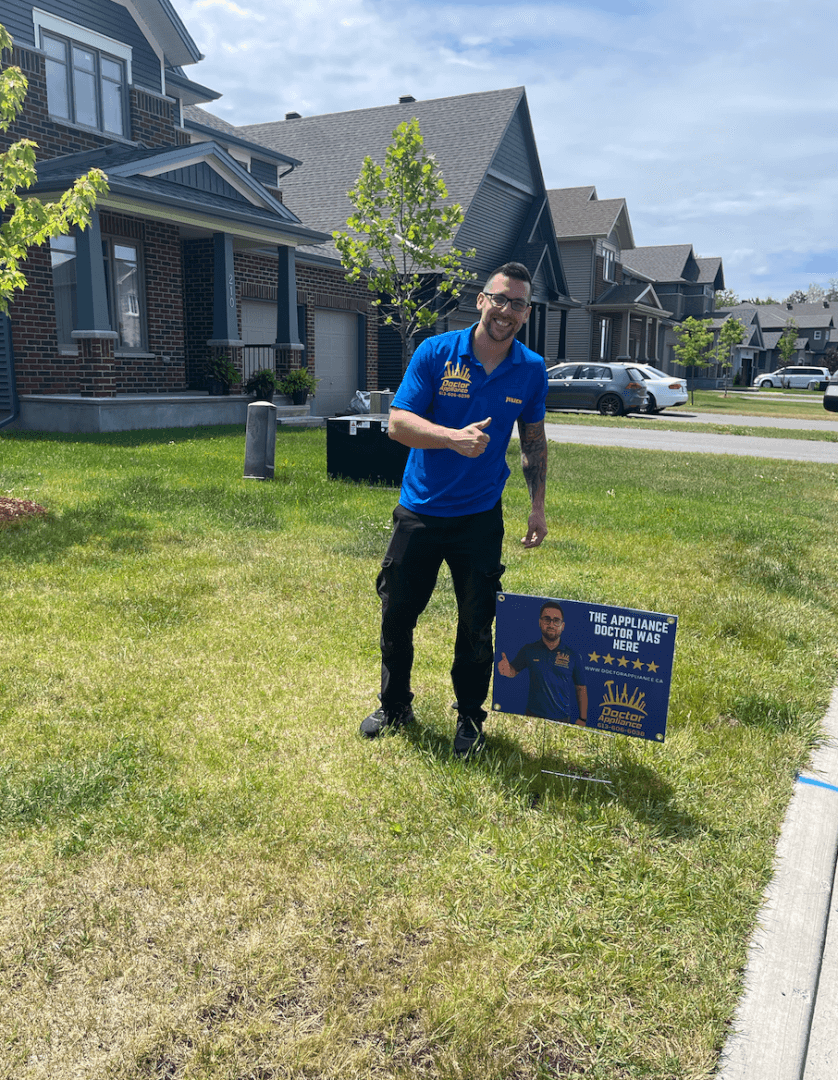Many businesses around the globe mostly choose WordPress for their website and there are many good reasons behind this. Some of the most common reasons are it is flexible to use, reliable, and offers solid marketing productivity. Furthermore, WordPress SEO services can boost Organic Traffic by 250%. Building a website on WordPress is not just easy but it also helps businesses increase their visibility on the internet.
However, the algorithms of SEO change over time, and with these drastic changes WordPress SEO also increases its market capitalization. Nowadays, businesses are in a race of being number one in the saturated market. To dominate the internet you need to make creative and excellent SEO tactics that also help to eliminate your rivals.
Ranking your business website on Search Engine Results Pages (SERPs) is crucial and challenging too. Businesses should be aware of every trick of WordPress SEO and know how to smartly use it in different growth factors.
How WordPress SEO Optimization and Grow Your Business:
You might be aware that WordPress is a truly SEO-friendly platform. With its ease of use and other amazing features, this stack has become the first choice of every software development company.
WordPress can help you succeed with SEO, but it doesn’t mean you shouldn’t put some effort into optimizing your website. While WordPress offers the framework, you are responsible for all the specifics.
To make your website optimization process as simple as possible, it is better to use any SEO plugin. The most popular SEO plugin is All in One SEO. It comes with advanced tools that will accelerate your business site optimization.
Lefts dive into the tips on how WordPress SEO can grow your business. Go through every tip given below and make your next SEO strategy accordingly.
Build your blog:
Some organizations use WordPress to build and grow their entire site. On the other hand, some use it as a blogging platform. In either case, a WordPress blog can accelerate the growth of your company.
For search engine optimization, blogs are fantastic. Along the way, blogs increase your website’s search engine ranking and help potential clients to navigate it. WordPress is a lovely cycle. Other searchers are more likely to locate your website as a result of people finding it and reading your blog.
You must first plan out your blogging structure. In your strategy, you need to determine your target audience and drive the value of your business. Ask inquiries like:
- What do my clients search for online?
- What frequent consumers do my clients make?
- What do I want to dominate Google for?
Answer these FAQs through your content plan. First, determine your topic and keywords, and write engaging and unique content. To maintain your position on SERPs, post at least one blog every day or one in two days. However, make sure you do not use duplicate content.
Use an SEO Plugin:
WordPress has the potential to solve any type of complex SEO error. Furthermore, using an SEO plugin should be one of your initial steps when configuring your WordPress website. That is why most businesses use Yoast SEO.
With the help of the all-inclusive SEO tool Yoast, now non-technical business owners can perform SEO with ease. There are many things Yoast can do and here are some of the best:
- Serves as a reminder to change your greatest content.
- Checks for plagiarism in content.
- Check the readability and other SEO requirements of your blog post.
- It optimizes your business site using ranking keywords.
- It comes with a self-update update that changes Google Algorithm after every 14 days.
- It enables you to prepare your robots.txt, sitemap, and .hatches files for search engines.
Analyze Multiple Contact Forms:
The most popular contact form plugin for WordPress is Contact Form 7. It enables businesses to gather a variety of data from potential clients. Contact Form 7 enables you to put all the necessary information in a few clicks. Whether you require a phone number, email address, or any other kind of information, get easily with Contact Form 7.
An “A/B test” is a preferable strategy. Create a contact form that asks for bare minimal information about users. Furthermore, shuffle it with a new, more comprehensive form after a month. The minimum form will probably be filled out by more people. However, remember that those leads might not be worthy. Still, you can follow up on the results and use the form that works best for your company.
XML Sitemap:
A search engine bot’s equivalent of a road map is an XML sitemap. It is merely a list of links to every blog, page, picture, category, and other parts of the content you have on your website. It makes your site easier for Google to index all of your material and crawlers to navigate sites on search results.
You can easily design an XML sitemap in a variety of methods and upload it to your website. Using a plugin like All-in-One SEO is the simplest option. Furthermore, you will not need to do anything to post the sitemap on the website. The plugin can create one for you. All you need to do is just employ a few settings from their tool to finish the task.
Increase the Speed of Your Website:
Bigger, sharp, and more saturated pictures would look fascinating on your website. However, along with beauty, it comes with loading issues. Websites with heavier infographics or animation take a bit more to load the web page. Poor page load time might affect user retention, many visitors will leave your website before it has fully loaded. Additionally, poor load time also decreases the ranking of your website on search engines. Optimize the speed of your website by using WordPress SEO otherwise, it will become non-ideal in SERP.
Many businesses use the WordPress Smush plugin to deal with load time issues. The plugin ensures that your page loads quickly by optimizing the pictures on your site. Also, it does not take long to set up.
Categories and Tags:
WordPress tags and categories can help with SEO when used to plan your content. They can make it easier for readers to find your content and they give Google another sensible structure to crawl.
Employ categories and tags for more content and concentrate on main keywords.
Let’s take the example of you running a blog about how to hire a software development company. Consider creating categories for each network, such as LinkedIn or Facebook. You can also employ tags like “advertising,” “ideal times to publish,” or “video” within those categories.
Core Web Vitals:
Google’s newest ranking criterion is Core Web Vitals. For effective Core Web Vitals your website must load quickly. On the other side, Core Web Vitals are measurements of how quickly your website operates and loads.
Although WordPress is made to be performed with rapid speed, there are many ways you may make it slower. For example, uploading large photos, unoptimized themes, utilizing unoptimized plugins, and more, are the factors that affect Core Web Vitals.
Also Read: When To Take Your Computer To A Professional
Summing Up:
You would have had access to all the crucial information through this blog. To enhance the search engine ranking of your website, fix the errors. Also, you can hire an SEO agency to increase web traffic, sales, and search engine rankings.
You can also follow the best WordPress SEO practice given above and grow your business and dominate Google’s search results.