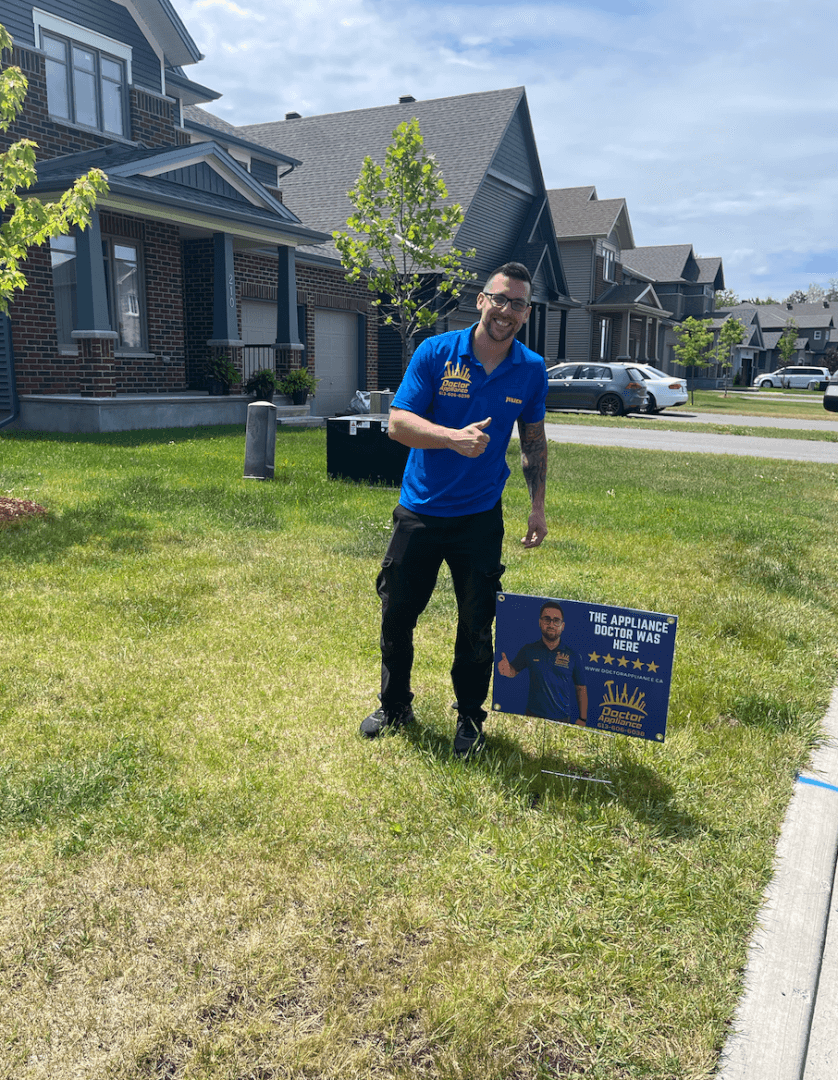Computers are an essential part of our daily lives, and their proper functioning is crucial for our work and entertainment. One of the most critical components of a computer is the CPU (Central Processing Unit), which is responsible for executing most of the computer’s instructions. High temperatures can cause the CPU to slow down or even lead to permanent damage, so it’s important to ensure that it stays within a safe temperature range. In this article, we’ll go over some common causes of high CPU temperatures and steps you can take to resolve the issue.
Understanding CPU Temperatures
Before we dive into resolving CPU temperatures, it’s important to understand what the normal temperature range is for your specific CPU. The temperature range can vary depending on the make and model of your CPU, but as a general rule of thumb, temperatures should stay below 70°C when under heavy load and below 50°C when idle.
If your CPU is consistently operating at temperatures above these ranges, it’s important to take steps to resolve the issue. High temperatures can cause a variety of problems, including decreased performance, permanent damage to the CPU, and even system crashes.
Common Causes of High CPU Temperatures
1. Poor Airflow
One of the most common causes of high CPU temperatures is poor airflow within the computer case. This can occur when there isn’t enough space for air to circulate around the components, or if the air intake and exhaust fans aren’t working correctly. Improving the airflow within your computer case can go a long way toward reducing the temperature of your CPU.
2. Overclocking
Overclocking is the process of increasing the frequency of the CPU above its default speed. This can lead to higher temperatures as the CPU has to work harder to perform the same tasks. If you’re overclocking your CPU and experiencing high temperatures, you may need to reduce the frequency or adjust the voltage to bring the temperatures back within a safe range.
3. Dust Buildup
Another common cause of high CPU temperatures is dust buildup inside the computer case. Dust can block the airflow and trap heat inside, leading to higher temperatures. Regularly cleaning your computer’s interior can help prevent dust buildup and keep your components running cool.
4. Poor Cooling Solution
A poor cooling solution, such as a cheap air cooler or a clogged liquid cooler, can also lead to high CPU temperatures. Upgrading your cooling solution to a high-quality air cooler or a custom liquid cooling loop can significantly improve the temperature of your CPU.
Steps to Resolve High CPU Temperatures
1. Monitoring Temperature
Monitoring the temperature of your CPU is essential for ensuring that it stays within a safe range. There are several software tools available to download HwMonitor, Core Temp, and CPU-Z, that can help you monitor the temperature of your CPU in real-time. You should regularly check the temperature and take steps to resolve any issues if the temperature starts to rise.
2. Improving Airflow
The first step to resolving CPU temperatures is to improve the airflow within your computer case. This can be done by rearranging the components to create more space, or by adding additional fans to increase the air intake and exhaust. You should also check that all of your fans are functioning correctly and replace any that aren’t.
3. Reducing Overclock Settings
If you’re overclocking your CPU, reducing the frequency or adjusting the voltage can help bring temperatures back within a safe range. You should also monitor the temperature while running different applications to determine the maximum safe frequency and voltage settings.
4. Cleaning the Interior
Regularly cleaning the interior of your computer can help prevent dust buildup and reduce temperatures. You can use a can of compressed air to blow dust out of the case, or you can remove the components and clean them separately.
5. Upgrading the Cooling Solution
If your current cooling solution isn’t keeping your CPU within a safe temperature range, upgrading to a high-quality air cooler or a custom liquid cooling loop can help significantly reduce temperatures. When choosing a new cooling solution, consider factors such as compatibility with your CPU, the size of your computer case, and your budget.
6. Checking for Viruses and Malware
In some cases, high CPU temperatures can be caused by viruses or malware running in the background. Regularly scanning your computer for viruses and malware can help ensure that your system is running smoothly and your CPU isn’t being bogged down by malicious software.
Conclusion
High CPU temperatures can cause a variety of problems, from decreased performance to permanent damage. By understanding the common causes of high temperatures and taking steps to resolve the issue, you can keep your CPU running cool and ensure that your computer is functioning at its best. Whether you’re improving the airflow, reducing overclocking settings, upgrading the cooling solution, monitoring temperature, or checking for viruses and malware, taking these steps can help keep your CPU temperatures within a safe range.