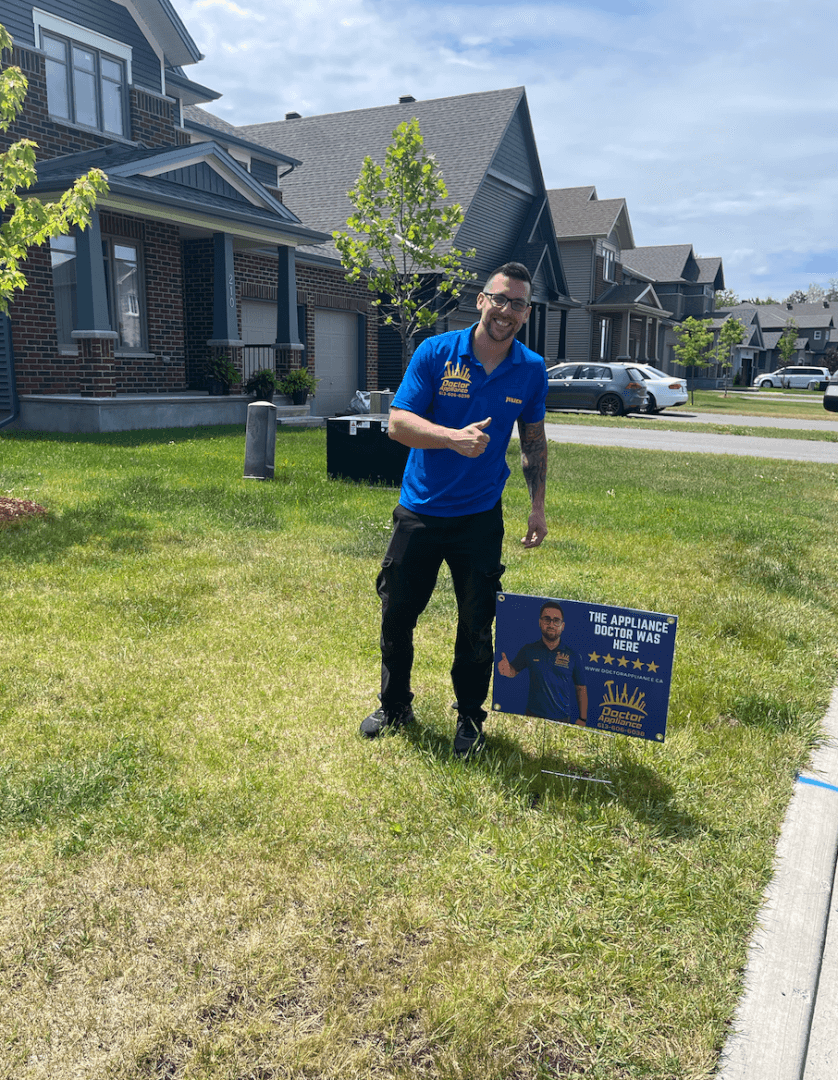Computers are great tools for work, entertainment, organization, and more. But when something goes wrong with them, it can be incredibly frustrating. It’s easy to get overwhelmed by technical jargon and complex instructions when trying to troubleshoot a problem. However, there are some common mistakes that you should avoid when attempting any computer repair or maintenance job. Knowing these tips ahead of time could save you from unnecessary headaches and help keep your computer running smoothly. In this article, we will discuss the most common computer fix mistakes so you can avoid them in the future.
What is the most common computer fix mistakes?
One of the most common computer fix mistakes is trying to fix the problem yourself without consulting a professional. This can often lead to further damage and may even void your warranty.
Another common mistake is not backing up your data before you attempt any computer repairs. This could mean that you lose important files and documents if something goes wrong during the repair process.
Attempting to use generic or unlicensed software is also a mistake when it comes to computer repairs. This software may not be compatible with your system and could cause more problems than it fixes.
Finally, another common mistake people make is not taking their time to research various repair options before making a decision. Rushing into a repair without considering all of your options could end up costing you more money in the long run.
How to avoid making these mistakes
When your computer is acting up, it can be tempting to try and fix the problem yourself. However, there are some common mistakes that people make when trying to fix their computers which can actually end up doing more harm than good. Here are some tips on how to avoid making these mistakes:
1. Don’t try to fix things that aren’t broken. If something on your computer is working fine, leave it alone. Trying to “fix” it could end up causing more problems.
2. Be careful what you download. There are a lot of malicious programs out there masquerading as helpful software. Make sure you only download programs from trusted sources.
3. Don’t just delete files willy-nilly. Sometimes you may need to delete certain files in order to fix a problem, but if you don’t know what you’re doing it’s easy to accidentally delete important system files. This can render your computer unusable, so be very careful before hitting the delete button!
4. Don’t mess with the registry unless you know what you’re doing. The registry is a central database of settings and options for your computer, and making changes to it can have serious consequences if you don’t know what you’re doing. Unless you’re confident in your ability to edit the registry safely, leave it well alone!
5. Take care when installing new hardware or software. If something goes wrong during the installation process, it can cause all sorts
The best way to fix your computer
If your computer is giving you trouble, there are a few common mistakes you might be making when trying to fix it. Avoid these missteps and you’ll be on your way to getting your machine back in tip-top shape.
One of the biggest mistakes people make is thinking that they can fix their computer by themselves. While it’s true that you can often find helpful articles and videos online, it’s important to know your limits. Unless you’re a trained technician, there are some repairs that are best left to the professionals.
Another mistake is assuming that all computer problems are caused by viruses or malware. While these can certainly be responsible for some issues, they’re not always to blame. In fact, many problems can be caused by something as simple as a corrupt file or an incorrect setting. Before you start running virus scans and downloading anti-malware software, try troubleshooting the problem using other methods first.
Many people also try to fix their computers by reinstalling the operating system or deleting everything and starting from scratch. This should only be done as a last resort, as it will erase all of your files and data. If possible, try to use a system restore point or backup to return your machine to a previous working state.
Finally, don’t forget that preventative maintenance is always the best way to keep your computer running smoothly. Regularly backing up your data, running scans for viruses and malware, and keeping your software up-to-
When to call a professional
There are a few instances when it is best to call a professional for computer repair. If your computer is giving you repeated error messages, if it won’t start up or shuts down unexpectedly, if you can’t access certain features or applications, or if strange noises are coming from the machine, these are all indications that something is wrong and you should seek professional help. Additionally, if you have sensitive data on your computer that you can’t afford to lose, it’s best to leave the repair to someone who knows what they’re doing.
Conclusion
In conclusion, making computer fix mistakes can be time-consuming and costly. It is important to take the necessary steps before attempting a repair to ensure that you are not wasting your valuable time or money. By following the advice outlined in this article, you will be better prepared when dealing with any type of computer issue. Taking some precautionary measures can help save both your wallet and sanity!