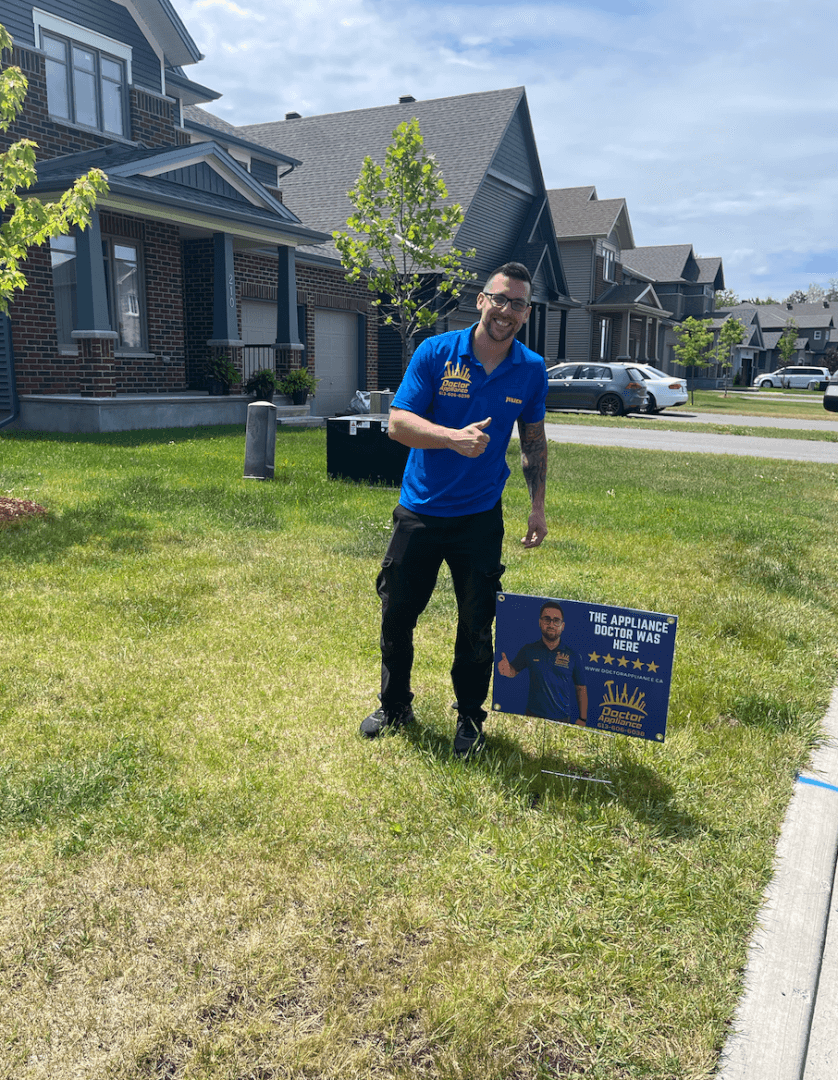The gaming industry has grown exponentially in recent years, with more and more people opting for gaming as a form of entertainment. With the advancement of technology, games are becoming increasingly realistic and demanding in terms of system requirements. Heavy games are often resource-intensive and can put a strain on your computer, making it difficult to play without experiencing lag, stuttering, or crashing. In this article, we will discuss some best practices to help you play heavy games smoothly.
Heavy Games – A Glimpse
Playing heavy video games can be an enjoyable experience, but it’s important to follow best practices to avoid negative effects on physical and mental health. Limiting screen time and taking frequent breaks can help reduce the impact of excessive screen time on physical and mental health. Choosing appropriate games, practicing good posture, and maintaining a balanced lifestyle with physical activity, healthy eating, and good sleep patterns can also help prevent negative effects. If you feel like you are becoming addicted to video games, it is important to seek help and find ways to manage the addiction. By following these best practices, players can enjoy video games while minimising any negative impacts.
Upgrade Your Hardware:
One of the most important factors in playing heavy games is the hardware of your computer. Make sure your system meets the minimum requirements for the game you want to play. If your computer falls short, you can upgrade your hardware to improve performance. Some common upgrades include adding more RAM, upgrading the graphics card, or upgrading to a solid-state drive (SSD).
Keep Your System Clean:
Keeping your system clean and free of clutter is essential for optimal performance. Uninstall programs you no longer use and run regular maintenance, such as disk clean-up and defragmentation, to free up space and improve performance. Additionally, keep your system free of malware and viruses by regularly updating your anti-virus software and running scans.
Improve FPS Settings

Improving FPS (frames per second) settings is important for a smooth gaming experience. The higher the FPS, the smoother the game will run. To improve FPS settings, you can adjust the graphics settings in-game, such as reducing the resolution, turning off shadows and reflections, and lowering the level of detail. Additionally, closing background applications, updating drivers, and monitoring system performance can also help improve FPS. You can also download fps unlocker for a better and smooth experience. Overclocking your system can also boost FPS, but it can also cause stability issues, so use caution when attempting this. Remember to always keep your system clean, free of clutter, and protected from malware to ensure optimal performance.
Optimise Your Graphics Settings:
Optimising your graphics settings can significantly improve performance when playing heavy games. Lowering the resolution, turning off shadows and reflections, and reducing the level of detail can help your system run the game smoothly. Additionally, many games allow you to adjust the graphics settings in real-time, so you can find the optimal balance between performance and graphics quality.
Monitor Your System Performance:
Monitoring your system performance is crucial when playing heavy games. You can use built-in tools, such as the Windows Task Manager, to monitor your system’s CPU, memory, and disk usage. If you see that your system is struggling to keep up with the demands of the game, you can adjust the graphics settings or close other programs running in the background to free up resources.
Close Background Applications:
Running multiple applications at the same time can put a strain on your system, making it difficult to play heavy games smoothly. Before launching a game, close all other applications and make sure your system is focused on running the game. Additionally, turn off any non-essential background processes, such as automatic software updates or backups, to free up resources.
Use launchers for Heavy Games:
Using launchers for heavy games is a great way to improve performance and enhance the gaming experience. Launchers are specialized applications designed to optimize system resources and settings for a specific game. They allow you to adjust graphics settings, set priority for system resources, and even apply custom tweaks to enhance performance. By using a launcher, you can ensure that your system is fully optimized for the game you are playing, which can result in higher FPS, reduced lag, and a smoother overall experience. Some popular launchers include Steam, Origin, and Uplay, and they are often available for free and easy to install. Consider using a launcher for your heavy games to take your gaming experience to the next level. If you play heavy games like minecraft then you can try tlauncher for minecraft which is very popular with users. However, there are other launchers available too which users can use according to their need.
Use Game Mode:
Many operating systems, such as Windows 10, have a game mode that optimises the system for gaming. Game mode temporarily pauses background processes, prioritises system resources for the game, and reduces input lag. To activate game mode, simply click on the Start button, select “Settings,” and then select “Gaming.” From there, you can enable game mode for the game you are playing.
Keep Your Drivers Up to Date:
Keeping your drivers up to date is important for optimal performance when playing heavy games. Outdated drivers can cause compatibility issues and negatively impact performance. You can use built-in tools, such as Windows Update, to check for and install the latest drivers. Alternatively, you can visit the manufacturer’s website and download the latest drivers from there.
Overclock Your System:
Overclocking your system can help improve performance when playing heavy games. Overclocking involves increasing the clock speed of your system’s components, such as the CPU or graphics card, to increase performance. However, overclocking can also cause stability issues, so it is important to use caution and only overclock your system if you are comfortable with the process.
Also Read: How Do You Choose The Best Exercises For Bodybuilding?
Conclusion:
Playing heavy games can be a challenging experience if your system is not up to the task. By following the best practices outlined in this article, you can improve performance and enjoy a smoother gaming experience. Upgrade your hardware, keep your system clean, optimise your graphics settings, monitor your system performance, close background applications, use game mode, keep your drivers up to date, and consider overclocking if you are comfortable with the process. By taking these steps, you can ensure that your system is ready to handle even the most demanding games.